Do you keep getting Roblox Error Code 6?
Players are unable to play any game on Roblox due to Error 6. An invalid DNS cache causes the game to not communicate with its servers. This error is often noticed when opening Roblox Studio rather than Roblox Flash Player.
These games are created and coded by the game’s engine, which saves users the hassle of creating them. Many users report experiencing an “Error Code 6” when attempting to launch the game.

Here, we’ll discuss why this may happen and how to fix it completely.
Let’s get started;
What Causes Roblox Error?
Many users reported Error Code 6 on Roblox and didn’t find any solution to the problem, so now we have a set of solutions to fix this completely. The reasons why it is stimulated are listed below:
IPv configuration
In some cases, the IPv4 configurations are not correctly installed, so there is a problem.
For IPv4 configuration, users have two options: manual selection or automatic selection. It may happen that your computer does not accurately detect configurations if it is configured to detect them automatically.
Once you’ve got an overview of the problem, you can move on to finding a solution.
Internet Connection
Most of the time, “error code 6” is caused by the internet connection not cooperating with the game, which prevents the game from communicating with the servers. There could have been a problem with the internet’s DNS cache. The connection may have been interrupted, or the router’s firewall may be preventing the connection from being established.
How To Fix Roblox Error Code 6?
Let’s have a look at the fixes you make use of to Fix Roblox Error Code 6;
Changing IPv Configuration
An error might occur if the computer fails to get the DNS server addresses automatically. We will open and enter the Network Properties in this step to do so.
Here is how you can manually configure IPv4:
- Press “Windows” + “R” to open the Run prompt.
- Type in “ncpa.cpl” and press the Enter key.
- Opening Networking Settings inControl Panel.
- Right-click on the network that you are using.
- Select “Properties” by Right-clicking on the “use current connection.”
Fix Powercycle Router
When your computer is experiencing network-related issues, you should power cycle your internet router as soon as possible. Sometimes this problem can be caused by a corrupt DNS cache or router configuration.
The process of power cycling should resolve the issue. Follow the steps below:
- Unplug the power supply from the Internet router.
- Press and hold the Power button on the router for about 10 seconds.
- Plug the power supply back. Wait for the internet router to power on.
- Reconnect the Roblox game again and then check if Roblox Error Code 6 On Windows 10 still occurs.
Allowing App through Firewall
Some users were able to fix the problem by allowing Roblox through the firewall or the antivirus, so it’s worth a try. Follow the steps:
- Press Windows Key + R to open the Run Window
- Type firewall.cpl and hit enter
- Click on “Allow an app or feature through Windows Defender Firewall.”
Fixing Computer Issues
When users are away from home, they often report difficulty connecting to their computers. Perhaps the firewall is interfering with your connection. For ROBLOX to connect, you must add an exception to your antivirus and firewall.
- Open Windows Firewall and choose “Advanced Settings.”
- Click “Inbound Rules” and select “New Rule.”
- Choose “Program” and then click “Next.”
- Click “Browse” and choose your program executable for ROBLOX.
- Choose “Next.”
- Choose “Allow this connection” and press “Next.”
Try the following option if it does not resolve the issue.
Consider AntiVirus Blocks
The antivirus software settings on your computer should also be taken into account. Norton, Avast, Kaspersky, and other popular antivirus programs may detect your Roblox app as a threat. This results in the antivirus blocking the app, which produces the error code 6.
To resolve this issue, you might want to deactivate your antivirus temporarily. Therefore, deactivating your antivirus would be best and checking if the issue persists temporarily.
FAQs
What is the meaning of error code 6?
Error code 6 is often caused by competing processes on your computer for the same resources. Hence, you may need to assign a unique computer resource to the device driver. If you do not, you will see the error message, “The handle is invalid.”
Why does Roblox keep giving me an error?
If the Roblox server goes down for maintenance, you may be disconnected from the game. If this occurs in-game, try restarting the app or using a different web browser, like Google Chrome, for example, after a few minutes.
Conclusion
To see such an error is exceptionally frustrating for any ROBLOX player. If you follow the above-given solutions, you will be able to resolve your Roblox error code 6 issue efficiently. Identifying the causes will help you get the problem fixed faster. Follow the instructions above to fix the problem.
