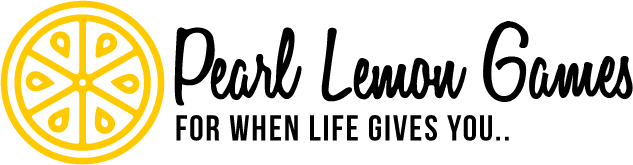Know How Much Unity Game Engine Costs And Play Like A Pro

Unity is a game engine that allows developers to create games with various genres. It was created by Unity Technologies and is used by many popular game companies, including Ubisoft, Sony PlayStation, Microsoft Xbox, and more.
This engine is versatile and can be used for everything from mobile to console games. In this article, we’ll take a look at how much unity costs and what its features are.
What Is Unity?
Unity is a cross-platform game engine and development platform that creates 2D and 3D games, simulations, and interactive experiences. It provides many tools and features, including a visual editor, scripting languages, a physics engine, animation tools, asset management, and more.
Unity is widely used in the game development industry and has a large community of developers, artists, and designers who create and share resources, tutorials, and plugins.
It supports multiple platforms, including Windows, macOS, Linux, Android, iOS, web browsers, gaming consoles, and more.
With its user-friendly interface and flexible framework, Unity allows developers to create high-quality games and experiences quickly and efficiently.
What Are Unity’s Pricing Plans?
Unity offers a range of pricing plans for its game engine and development platform. Here are the details of the most popular plans:
- Unity Personal: This free plan allows individuals and small teams to use Unity for personal, non-commercial projects. It includes most of Unity’s features but limits revenue and funding.
- Unity Plus: This plan is designed for small teams and freelancers working on commercial projects. It costs $40 per month and includes additional features, such as performance reporting and analytics.
- Unity Pro: This plan is designed for larger teams and studios who need advanced features and support. It costs $150 per month per seat and includes features like cloud-based build servers, priority support, and custom licence agreements.
- Unity Enterprise: This plan is designed for large organisations with specific needs and includes customised pricing and support. It includes source code access, dedicated account management, and more.
It’s worth noting that Unity also offers discounts for students, educators, and non-profit organisations. Additionally, various add-ons and services can be purchased separately, such as Unity Teams, which provides collaboration tools and cloud-based storage for teams.
What Are The Advantages of Unity?
Unity offers several advantages for game developers and creators:
- Cross-Platform Support: Unity supports multiple platforms, including desktops, mobile devices, consoles, and even augmented and virtual reality devices. This allows developers to create games and experiences for various devices.
- Easy to Learn: Unity has a user-friendly interface and provides a lot of documentation, tutorials, and resources for beginners. This makes it easier for developers and creators to learn and start with the engine.
- Customisable: Unity is highly customisable and provides a lot of flexibility for developers to create unique experiences. This includes adding custom shaders, scripts, and assets to games.
- Large Community: Unity has a large community of developers, artists, and designers who create and share resources, tutorials, and plugins. This makes it easier for developers to find solutions to problems and learn from other professionals.
- Asset Store: Unity’s Asset Store provides a wide range of assets, tools, and plugins that can be easily added to games. This saves developers time and money by not creating everything from scratch.
- Performance: Unity is optimised for performance and provides features like occlusion culling, LOD, and physics engine to help developers create high-quality games that run smoothly.
Overall, Unity offers a powerful and flexible game engine and development platform that can help developers and creators create high-quality games and experiences quickly and efficiently.
What Are The Disadvantages of Unity?
While Unity has many advantages, there are also some potential disadvantages to consider:
- Performance Limitations: While Unity is optimised for performance, it may not be as efficient as custom-built game engines for specific use cases or highly specialised applications.
- Asset Store Quality Control: While the Unity Asset Store offers a wide range of assets, tools, and plugins, the quality of these resources can vary. Some assets may not work well or be well-documented, which can lead to problems and delays for developers.
- Lack of Control: Unity is a closed-source game engine, so developers have limited control over the engine’s internal workings. This can be frustrating for some developers who want more control over their game’s performance or behaviour.
- Learning Curve: While Unity is easy for beginners, it can take time and effort to become proficient in using the engine. This can disadvantage developers who want to create complex games or experiences quickly.
- Cost: While Unity’s pricing plans are competitive, they can disadvantage developers on a tight budget, especially for larger teams or studios.
Overall, the disadvantages of Unity are generally outweighed by its many advantages, but developers should carefully consider these potential drawbacks when deciding whether to use Unity for their projects.
What Do You Get With Unity Personal?
Unity Personal is a free version of Unity’s game engine and development platform that is intended for individuals and small teams who are working on personal, non-commercial projects. With Unity Personal, you get access to most of Unity’s features, including:
- The Unity Editor: Unity’s visual editor allows you to create, edit, and manage game assets, scenes, and animations.
- 2D and 3D tools: Unity supports both 2D and 3D game development and provides tools for physics, lighting, particle systems, and more.
- Scripting: Unity supports several scripting languages, including C#, UnityScript (a version of JavaScript), and Boo.
- Asset Store: Unity’s Asset Store provides a wide range of assets, tools, and plugins that can be easily added to games.
- Platform Support: Unity supports various platforms, including Windows, macOS, Linux, Android, iOS, and web browsers.
- Collaborative Tools: Unity Personal includes access to Unity Teams, a set of collaboration tools that allow you to share and manage project assets and collaborate with other team members.
- Performance Optimization: Unity provides a range of tools to help you optimise your game’s performance, including occlusion culling, level of detail, and more.
It’s worth noting that Unity Personal has some limitations on revenue and funding. Specifically, if your game earns more than $100,000 in annual gross revenue or receives funding or investment, you will need to upgrade to a paid version of Unity.
Who Is Unity Best Suited For?
Unity is a versatile game engine and development platform that can be used by a wide range of developers and creators, but it is particularly well-suited for:
- Indie Developers: Unity is a popular choice among indie game developers due to its ease of use, cross-platform support, and wide range of features it offers.
- Small Teams: Unity’s collaborative tools and asset store make it a great choice for small teams and freelancers who need to work efficiently and stay within budget.
- Educational Institutions: Many educational institutions use Unity to teach game development, 3D modelling, and other related subjects due to its accessibility and ease of use.
- Augmented and Virtual Reality Developers: Unity has strong support for augmented and virtual reality development, making it a popular choice for creators working in these areas.
- Mobile Game Developers: Unity’s support for mobile platforms, including iOS and Android, makes it a popular choice for mobile game development.
- Prototyping: Unity’s rapid prototyping capabilities make it an ideal choice for game designers and developers who need to create quickly and test game mechanics and concepts.
Overall, Unity is a flexible and powerful game engine and development platform that can be used by many developers and creators.
Conclusion

In conclusion, Unity is a powerful game engine that can create stunningly realistic games. It is easy to learn and can be used for various purposes, from creating small games for fun to creating large projects for businesses.
If you’re looking for a powerful game engine that will allow you to create high-quality games, Unity is the engine for you.
FAQs
Game engine Unity – is it free?
Unity is accessible to everyone and is free. Most game developers utilise it since it is simple for creating games and applications. C++ and C# were used in its creation. Games in both 2D and 3D can be made with it.
Which should I use first, Unity or Unreal?
Choose Unity if you’re a novice wishing to develop various games while learning how to code. Choose Unreal if you don’t want to learn how to code and want superior graphics performance.
Is Unity superior to Unreal Engine 5?
Due to the superior graphic quality, developers frequently choose Unreal Engine over Unity. With physically-based rendering, global lighting, volumetric lights, post-processing, and a material editor, Unreal features cutting-edge visuals.