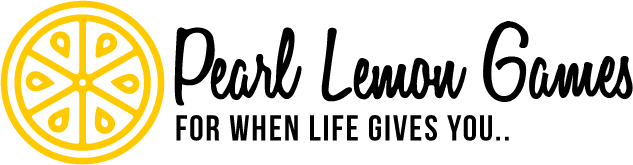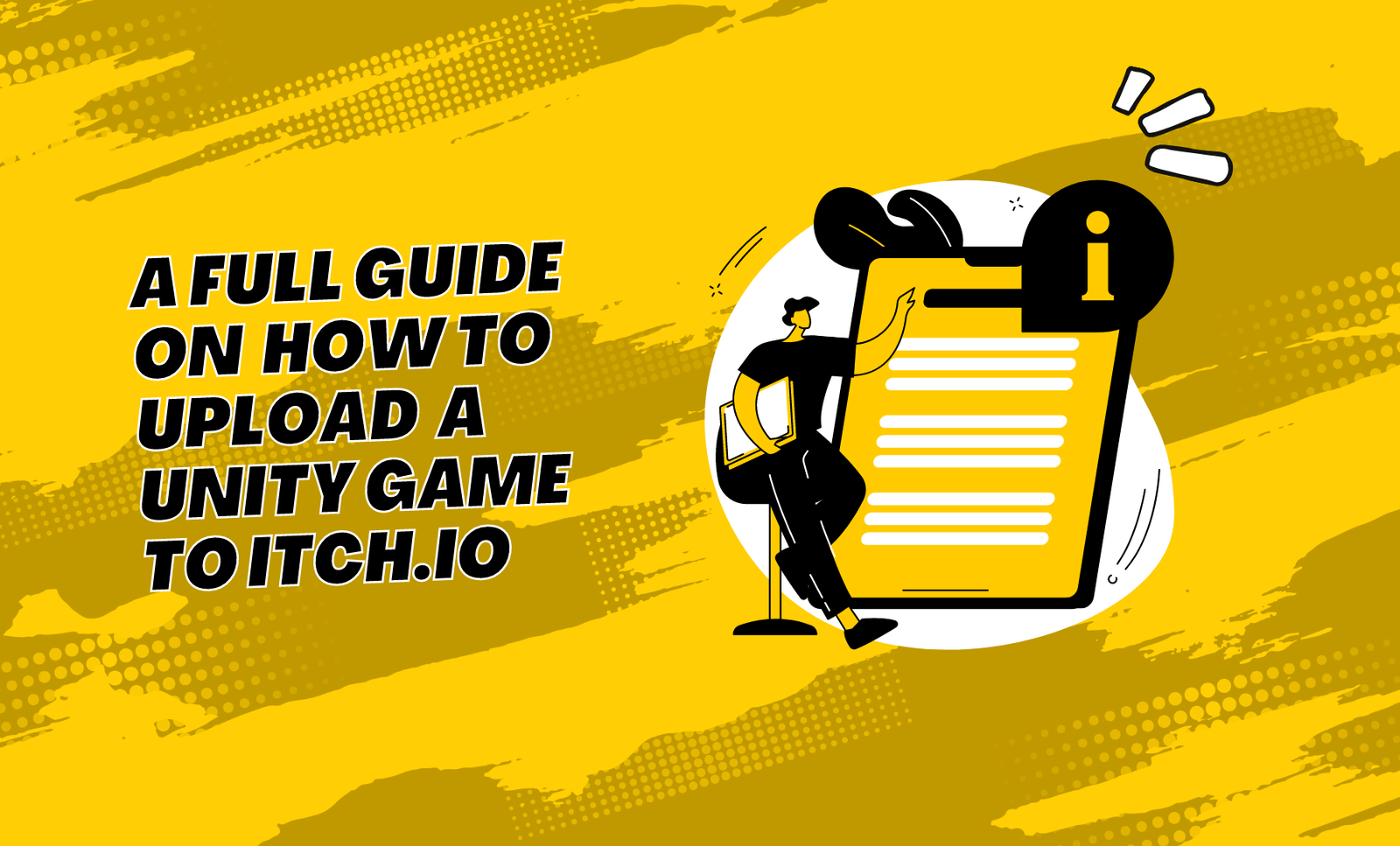What Is Itch.io, And What Does It Offer Gamers & Developers?
Itch.io is an online platform that allows gamers and developers to discover, buy and download indie games.
It has an easy-to-use interface that makes finding the games you want so much easier.
Itchi.io offers several features and tools that indie game developers can use.
The platform’s main purpose is to host developers’ games and make them available for download to players. Players will be able to download games for multiple platforms, including Windows, Mac, Linux, Android, and HTML5, should the developer provide them.
In order to achieve this, itchi.io allows developers to create a customisable storefront to showcase their games and provide more information to players.
Itch.io also gives developers the opportunity to engage with their players and build a community around their games through the platform’s built-in social features, such as forums and game pages.
In order to help developers figure out how to promote their games more effectively, itch.io offers developers detailed analytics and reporting tools so that they can track the performance of their games.
Some developers make their games available for free, while others request a fee. Itch.io makes it easy for developers to profit from the sales of their games by handling all payment processes. This is a boon, as developers do not have to set up their own payment system in order to receive payment for their games.

How To Set Up An Account On itch.io For Publishing Your Games
In order to publish your games on itch.io, you will first need to create an account. Here is a step-by-step guide on how to set up your account for publishing your own games.
- Go to itch.io and click on the “Register” button in the top right corner.
- Enter your desired username and your email address before creating a password.
- Check the ‘I accept the Terms of Service’ checkbox and click on ‘Create account’.
- Verify your email address by clicking on the confirmation link sent to your email.
- Log in to your itch.io account and click on the drop-down chevron icon next to your username.
- Click on the “Upload a game” button.
- Fill in the necessary information about your game, including the title, description, and gameplay instructions.
- Set the price for your game, or choose to make it available for free.
- Choose your preferred payment options. itch.io supports multiple payment methods, including PayPal, Stripe, and Bitcoin.
- Upload the game files by selecting them from your computer.
- Publish your game and make it available for players to discover and purchase on itch.io.
- Customise your game’s storefront by adding images, videos, and other promotional materials.
Promoting & Monetising Your Unity Games on itch.io
Itch.io has various built-in tools that allow you to promote and monetise your game effectively. Follow these guidelines, and you’ll be well on your way to raking in tons of cash.
The first thing you will need to work on is your game page and storefront. Make sure that your game page is attractive and well-designed with clear descriptions, screenshots, and videos. This will help grab players’ attention and increase sales.
You will need to make sure that your game finds its intended target audience. Some gamers prefer to play shooters, while others prefer to play dating sims. It is, therefore, important that you make sure that your game is properly categorised and tagged so that it appears in relevant search results.
In order to incentivise players to purchase your game, you can offer limited-time discounts and promotions to your games. There is always some type of promotion happening within the itch.io community that you can take advantage of.
One common practice within the indie game development community is to offer a demo or free version. Offering a demo or free version of your game encourages players to try it out, and if they enjoy it, they are more likely to purchase the full game.
Community engagement is an important aspect of promoting a game. Engage with players and build a community around your game to increase the hype. You can do this through itch.io’s forums and social features.
Be sure to promote your game on other platforms, such as social media or gaming forums, to reach a wider audience and build up hype around your game even more. Gamers often recommend titles to each other through social media, so be sure to use them to your advantage.
By using these tools and techniques, you will be able to promote and maximise your game with maximum efficiency.
FAQs
How long does it take to upload a Unity game on itch.io?
The process of uploading a Unity game to itch.io is fairly simple. Still, the amount of time it takes to upload your game will depend on various factors, including the size of the game you want to upload and the speed of your internet connection.
On average, uploading a Unity game on itch.io should take about ten minutes, given you have used the right tools and have made the right preparations for the upload to go as quickly and smoothly as possible.
Are there any costs associated with uploading a Unity game on itch.io?
You will be happy to hear that there are no costs associated with uploading a Unity game on itch.io. Itch.io is absolutely free; you are free to upload your content without having to pay anything.
Are there any restrictions or guidelines that must be followed when uploading a Unity game on itch.io?
Yes, there are restrictions and guidelines that you need to follow in order to ensure that the upload process is smooth as it can be. You need to make sure that your game is optimised for the platform you are releasing it for. You need to make sure that you provide appropriate and accurate descriptions and screenshots of your game. You also need to ensure that your games are free from viruses and malware before you upload them.
Ensure to read itch.io’s terms and conditions thoroughly before you upload your game.