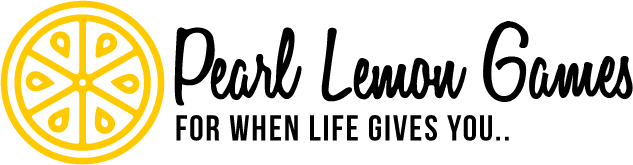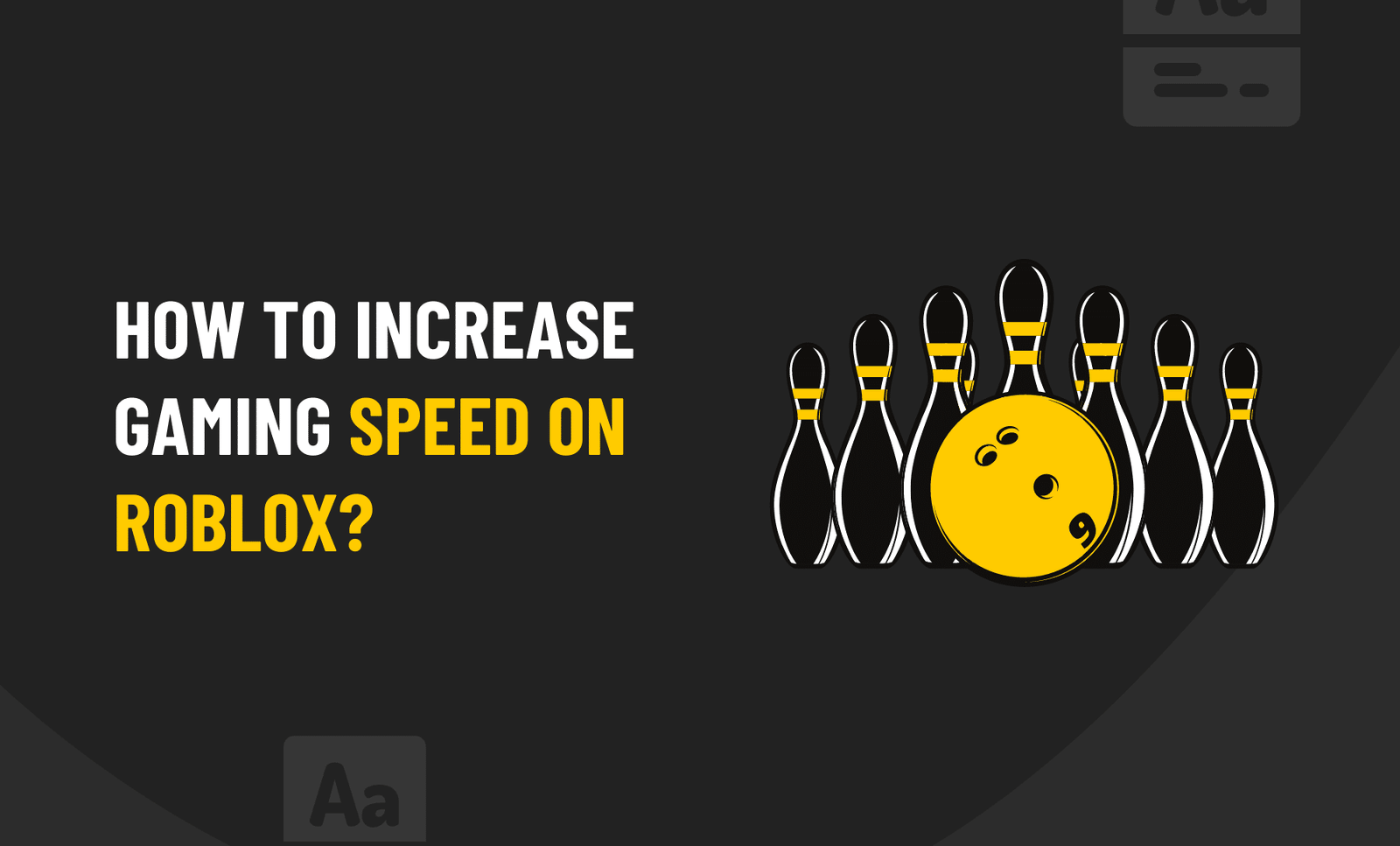Roblox is an online gaming platform that enables players to create their games and play various user-generated content. It is a massive online multiplayer game creation platform, which means players can create their games in the Roblox world and share them with other players. Players can also download games from the Roblox library and play them with other people around the world. The most popular game on Roblox are role-playing games where players can explore different worlds, collect items, fight enemies, chat with friends, and more.
Notwithstanding these incredible features, gaming can be interrupted by lag and long load times, which may dissuade players from playing and returning. There are ways to improve game performance on Roblox’s end, as well as ways you can do it on your end!
Roblox Game Speed Boosters – Advantages and Disadvantages
Roblox Game Speed Boosters are a new and popular feature in Roblox. They are used to speed up the game to make it more enjoyable for players, but they also come with their own set of disadvantages.
Advantages:
- The game is more enjoyable for players because it goes faster.
- It can be used to get achievements that would otherwise take hours to unlock.
- It can be used as a cheat in games like Minecraft or Roblox, which is not allowed on the official server but is allowed if you use a speed booster.
Disadvantages:
- You cannot chat while using one, which means you cannot communicate with other players while playing the game at a faster pace. This makes it challenging to play with friends on the same computer.
- Some games may not work properly when speed is used, and they may freeze or crash.
- You cannot chat while using one, which means you cannot communicate with other players while playing the game at a faster pace. This makes it challenging to play with friends on the same computer.
Game Tips
Teleportation
Teleportation may be beneficial for worlds with very large sizes. For example, if a fantasy world has several towns, a castle, multiple dungeons, and a haunted forest, you should create teleportation points between each of these places.
Terrain
Roblox’s terrain system automatically adjusts detail per unit for maximum efficiency. Consider these tips when using terrain:
- You can blend different materials for visual variation – they’re all the same price (apart from water).
- Turn on content streaming.
Lighting
It’s more cost-efficient to use a single high-lumen light over a series of low-lumen ones, and it’s most efficient to use non-moving, non-shadow-casting lights. In addition, ShadowMap lighting causes shadows to be cast by default on all objects, so if your game doesn’t require distinct shadows, you might want to switch to Voxel lighting.
Graphics Lag
This often results in stuttering / choppy visuals when playing Roblox on a device that isn’t very powerful. To fix it, you can adjust the Roblox graphics settings.
- You can access the in-experience menu by pressing the Esc key while playing.
- Select Settings from the menu.
- Roblox’s graphics level can be found under the GRAPHICS section.
- The first step to lowering the level is to disable Graphics Quality – Auto. You can then lower your level by making any necessary adjustments.
Reduced graphics levels will reduce some of the image/visual quality, but it also means that your device will run Roblox more efficiently, so you’ll get a better gaming experience.
On Your Windows Operating System
Roblox is an online gaming platform and game production system that allows users to create games and play games produced by other players. Unfortunately, some people have noted that the game on their desktop lags when they use it.
So, do you know how to resolve Roblox lag or make Roblox operate quicker on Windows?
Method 1. Reducing the graphics quality in Roblox
Roblox can run faster on Windows 10 if the graphics quality is reduced.
Let’s get to the tutorial.
- Play any Roblox game.
- Continue by clicking Play.
- To continue, you must press the Esc key or click the three-horizontal buttons on the left.
- Navigate to the Settings tab in the pop-up window.
- Click on Manual in the Graphics Mode field.
- Afterwards, choose Graphics Quality and reduce it.
Once Roblox has been re-run, check if the lag issue has been resolved.
Method 2. Enhance Internet connectivity
We all know that slow internet speeds improve a computer’s performance and activities. Therefore, you can choose to improve your Internet connection to make Roblox run faster.
Here are some steps you can take to improve your Internet connection.
- Your modem and router need to be restarted. Check if Roblox has improved in performance after that.
- Make sure that all connected devices and apps are closed. Applications will consume resources. Make sure that no other apps are running while playing Roblox. Internet speed may be decreased. You may try closing all applications in order to improve the Internet speed.
- You can improve speed by using the Ethernet connection if you are connected to the Internet wirelessly.
- Invest in an upgraded modem or router. Old modems and routers may affect internet speed.
Check if the performance of Roblox has improved after improving the internet speed.
Method 3. Disable unneeded programs
Each program will use your computer’s resources; there is no doubt about that. You can disable some unnecessary programs to improve the performance of Roblox.
- Launch Task Manager.
- Click on End Task to end the unnecessary programs.
Check if Roblox’s performance has been improved by restarting it.
You can try other solutions to reduce Roblox lag. The graphics driver can be updated, shader packs deleted, texture packs deleted, etc. If your PC runs faster, reboot Roblox and check.
Conclusion
Roblox is an online game that is free to play and offers endless hours of entertainment. Players can be of any age and have the opportunity to explore a virtual world with other players on their computers, tablet, or phone. They can create different games, chat with other players in real time through chat rooms or private messages, build their own worlds from scratch using mesh-based 3D modelling tools, and much more. Regardless of these fascinating and great capabilities, there is a risk that gameplay might be disrupted by slowness and excessive load times, which may discourage gamers from playing and returning. There are methods to increase game performance both on Roblox’s end and on yours — try them so you will not disrupt your in-game experience!