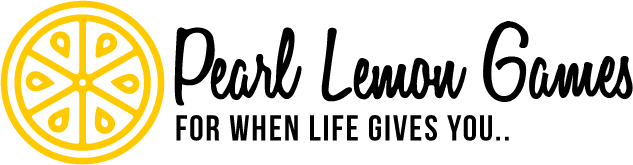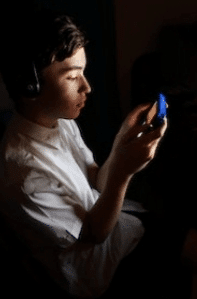
If you want to make a 2D game with Unity, this guide is for you! In this article, we’ll show you how to create a basic 2D game in Unity using only some built-in tools.
You’ll have a working concept for your game by the end!
Steps in Creating 2D Games with Unity

There’s no doubt that 2D games are gaining popularity, thanks partly to the ease of creating and sharing these titles on platforms like itch.io and Steam. But what are the best practices for creating a successful 2D game with Unity? Here are some critical steps:
- Choose a genre or style that you’re comfortable with. If you’re just starting, stick to simple games, you can polish quickly.
- Create an exciting world or setting that your players can explore. This could be as simple as a platformer with varied levels or a strategy game with multiple nations vying for control over different map areas.
- Use Unity’s built-in tools and assets to create character animation, art, and audio assets. This will help speed up development and make your game look polished.
Here are some of the common steps in creating 2D games with Unity!
1. Download the Unity Game
If you are looking to create your 2D games with Unity, one of the first steps is to download the Unity Game. There are several benefits to downloading and using Unity, including:
- The Unity Game is free and available on various platforms, including Windows, macOS and Linux.
- It offers a simple yet powerful development platform that makes creating games quick and easy.
- Unity supports various game engines, such as Unreal Engine 4 and CryEngine. You can use Unity to create games in any genre or style.
2. Open Up Unity
Developing a 2D game with Unity is a great way to enter the gaming industry. One of the advantages of using Unity is that it offers a wide range of tools and features that make creating games easy. Additionally, Unity provides an easy-to-use editing platform that makes creating games much more straightforward than other development environments.
One of the best ways to open up Unity is to start by downloading the software and trial version. Once you have installed Unity, you can begin downloading free tutorials from the Unity website. After completing these tutorials, you can create simple games without prior programming experience.
If you are interested in learning more about game development, then you should consider purchasing one of the many books or courses available on the market today. These resources will teach you everything from basic programming concepts to advanced 3D design techniques.
3. Create Your First Game Object
A game object is the basic building block of a 2D game and enables you to interact with the environment. By following these simple steps, you’ll be able to create your objects and scenes for your next game. Let’s get started!
- Choose File > New Project from the menu bar at the top of Unity’s interface. This will open up the New Project window.
- Select 2D from the category list on the left side of the window and click on the Create button at the bottom. This will create a new project called “First Project”.
- Click on First Project in Unity’s main menu and select Assets > Import Package > Standard Assets.
4. Add Some Life to Robot
Unity is a powerful game development platform that allows developers to create 2D games with relative ease. However, to give your game some life, you may want to add some features that allow users to interact with the game.
One way to do this is by adding a user interface layer that allows players to control their character and interact with the world around them. Additionally, you can add Unity features like cameras and particles that help create a more immersive gaming experience.
By taking these steps, you can create a fun and engaging game that will keep players coming back for more.
5. The Robot Controller Script
With Unity, developers can create games in a variety of genres, from racing games to first-person shooters. One of the steps that developers take to create their games is creating scripts for the game controllers.
The Robot Controller Script enables developers to control characters and objects in their game using simple commands. The script contains variables that allow developers to store information about each object in the game, and it also contains functions that allow developers to interact with these objects.
For example, you can use the function get Object Position () to retrieve the position of an object in space.
6. Make a Blend Tree Animation
Blend trees are one of the most commonly used graphical elements in 2D games. They provide a primary way to show player interactions and can be animated to create a more fluid experience. We will show you how to create a blend tree animation in Unity and then use it in your game.
First, you’ll need to create a new project in Unity. If you don’t have Unity already installed, you can download it for free here. Once the program is installed, open the file menu and select New -> Project -> Unity Project. Name your project BlendTreeAnimation and click OK.
When the new project is created, open the Scene view window (Window -> Show View -> Scene).
7. Add a Score
Adding a score to your 2D games can be a great way to add an extra layer of polish and excitement. It can also help players keep track of their progress and motivate them to continue playing. There are several ways to add a score to your game, each with advantages and disadvantages.
One common way to add a score is to create a separate Unity scene for the score screen. This allows you to control everything about the scoring system, from the layout of the scoresheet to the animations used for displaying scores.
However, this approach has two significant disadvantages: first, it can be challenging to track which scene is displaying which scores; second, it can be difficult or impossible to change or update the scoring system in this scene graph.
8. Game Over
There are many ways to create 2D games with Unity, but one common approach is to use “Game Over” screens to tell the player that their game has ended. We’ll show you how to create a simple Game Over screen using Unity and some basic graphics techniques.
First, we need an introductory scene to contain our Game Over screen. This can be created by creating a new scene and entering the following code into the empty object:
Next, we need to add an Image component to our Scene and attach an image file called “gameover.png” to it. This image will be used as our Game Over screen background:
Finally, to display the Game Over screen when the player completes the game, we need to add a few buttons to our scene.
Concepts in Setting Up 2D Unity Game
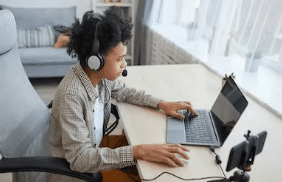
1. Fundamentals
Unity is a popular game development platform that enables developers to create 2D games. Unity is famous for its easy-to-use programming interface and ability to generate high-quality graphics quickly.
One of the concepts in setting up a Unity game is understanding the fundamental principles behind how the game works. This way, you can ensure your gameplay mechanics align with Unity’s intended design goals and avoid common problems.
Some fundamentals behind Unity’s 2D gaming system are sprites, cameras, collision detection, and more. By understanding these concepts, you’ll be well on your way to creating your 2D games in Unity!
2. Scripting
Scripting is a programming language that developers use to create games. A scripting language is one of the core concepts in game development, and it can be used for many different tasks like creating objects or changing the environment in-game. Scripts are written in a text editor, and they can be compiled by Unity into bytecode which will run on the target platform.
Scripting has become an essential concept in setting up 2D Unity Games. By scripting, you can automate game mechanics and create a more controlled environment for your game. You can also add extra levels of complexity to your games by scripting custom abilities or creating scripted events that occur during gameplay.
Here are some tips for using scripting in your 2D Unity Games:
- Begin by understanding the basics of Unityscript syntax. Unity script is similar to JavaScript but has additional features specific to Unity games.
- Create variables and scripts to control game mechanics and player input. This will help you streamline game development and make your games more user-friendly.
- Use event systems to trigger scripted actions based on player input or game conditions.
3. Sprites
Unity is a 2D game creation platform that enables developers to create games using a simple drag-and-drop interface. Unity has many features that make it an attractive choice for developing 2D games, such as its built-in sprites editor.
Sprites are one of the critical concepts in setting up a 2D game. They allow you to easily create characters, objects, and scenery without worrying about complex rigging or animation. By default, Unity provides several built-in sprites templates that you can use as starting points for your creations.
When creating your sprites, it’s essential to remember that Sprites should be designed based on specific gameplay requirements rather than aesthetic considerations.
4. Building In-Game Environments
Building in-game environments is one of the concepts that Unity developers should consider when setting up their 2D games. Creating believable and immersive environments is one of the most critical aspects of game design.
There are a few different ways to create an in-game environment. One approach is to use pre-made assets or modules from third-party suppliers. However, this can be time-consuming and prone to inconsistency.
Another option is to create your textures, models and lighting effects. This can be more challenging but ultimately more rewarding because you can control every aspect of the scene. The critical thing to remember when designing in-game environments is that they should be believable and immersive.
5. Character Animation
In 2D game development, character animation is one of the most fundamental concepts. It’s the foundation on which everything else rests, and without it, a game simply won’t feel complete or convincing. So what makes good character animation?
There are a few things to consider, but at its core, good character animation is based on realism. That means animating characters in such a way that they look like they’re moving around in 3D space – and not just fixed points on a 2D plane.
To achieve this level of realism, developers need to have a solid understanding of how human bodies move. This knowledge can be gleaned from years of experience working with actors and motion capture technology – but it’s also essential to remember that not everyone looks or moves the same way.
6. Graphics
Graphics are an essential part of setting up a 2D Unity game. They can convey the mood and feel of the game, as well as helping players to understand what is taking place on screen. There are many different ways to use graphics in a Unity game, and it’s essential to choose the right approach for each situation.
One way to use graphics is to create simple images or icons that represent different objects or characters in the game. You can also use graphics to create detailed 3D models of characters or scenery and then use these models as textures on 2D objects.
You can also create 2D sprites that you can use to represent different object types in your game. It’s essential to consider the overall design of your game when choosing which type of graphics to use.
7. Physics 2D
Physics plays a vital role in setting up 2D Unity Games. In this article, we will be discussing the concept of Physics in Unity and how it can be used to create realistic games. Physics in Unity is a powerful tool that allows developers to create games with high levels of realism.
By understanding the concepts involved in Physics, you can create games that are both visually and mechanically complex. 2D Games are a popular genre of game development, and Physics plays a vital role in setting up these games.
In 2D Games, the player typically views the game world from a fixed perspective. As such, physics is vital in establishing how objects move and interact. Without accurate physics simulation, 2D Games would not be as realistic or fun to play.
One of the most common uses for Physics in Unity is collision detection between objects.
8. Audio
Audio is one of the essential concepts in setting up a 2D Unity Game. It plays a significant role in the game by providing the players with feedback on their actions.
Some of the significant components that you need to consider for audio are:
- Music: Music is a crucial component of any game, and it plays a vital role in setting up a mood for your game.
- Sound effects: Sound effects are also significant as they provide feedback to the player about their actions in the game and their environment.
- Ambient sound: Ambient sound can set up moods and provide some depth to your world by adding background noise or sound effects for events happening around them (e.g., birds chirping and water flowing).
9. User Interface
User Interface (UI) is one of the concepts in setting up 2D Unity Game development. UI design is essential for creating a good user experience and ensuring that the game is easy to use. A well-designed UI can help players learn how to use the game controls and navigate through the game interface.
There is a range of different UI elements that you can use in your game, from simple icons and text panels to full-blown graphical user interfaces (GUIs). It’s essential to choose the right UI element for your game and ensure it looks good on all platforms and devices.
Creating a good UI involves planning and design, as well as programming skills. You’ll need to create custom scripts or code modules to handle various aspects of the UI, such as displaying information or controlling gameplay actions.
10. Profiling, Optimising, and Testing
Setting up a 2D Unity game is a great way to learn Unity and develop your skills as a game developer. However, it can be challenging to know where to start when it comes to optimising, profiling, and testing your game.
Profiling is gathering performance data about your game to identify areas that could be improved. This data can help you identify bottlenecks and optimise your code accordingly.
By optimising your code, you can improve the performance of your game by reducing the number of unnecessary calls to the CPU or GPU.
Testing is an essential step in ensuring that your game runs smoothly on all platforms and devices.
Conclusion

In conclusion, Unity is an excellent tool for making 2D games. Many free and commercial software packages make creating Unity games easy. However, there are also many tips and tutorials available online which can make learning Unity even simpler.
So if you’re interested in making your own 2D Unity game, start learning today!
FAQs
Is Unity easier to use for making 2D games?
The development of 2D games is also easier than 3D games. Since 2D games are less complex, they require less time and money to develop and can be updated more easily.
Is it possible to make a 2D game without coding in Unity?
You can use Adventure Creator to create 2D, 2.5D, and 3D games in Unity without coding. Programmers can plug and play their features into the visual scripting system and intuitive Editor of this game, which enables beginners to build an entire game without writing a single line of code.
How much does Unity 2D cost?
50% of all mobile games have been made with Unity – it is the most popular platform for creating 2D and 3D games! The free version of Unity can be downloaded by new users. With our incredible community and us, you’ll have access to a platform for creating 2D games.