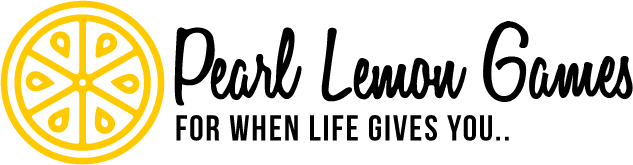Introduction: What is a Game Pass?
Gamepass is a Roblox Studio construction tool that allows creators to implement new kinds of abilities to the individual players in a game room.
The Roblox platform is now bigger than ever before, which elicits the need to provide something interesting for all users.
It is important to mention that a Gamepass only affects a certain room.
Once you purchase a game pass, you will enjoy its effect even when you come back, but not on any other server.

Who Can Create a Game Pass?
Currently, Game Passes can only be created by developers and incorporated into their games.
Roblox offers a simple way to do this, though some developers prefer to use a script.
It is, therefore, essential to understanding coding and the Roblox interface since the Game Pass requires both a server-side and a client-side component.
The good news is that the process of creating Game Passes is completely free.
How to Create Game Pass on Roblox
There is no end to the possibilities offered by Game Pass!
The steps we are about to give you will help you create a new Game Pass.
It is important to note that the developer-only version of this tool will only be available.
You can, however, create a Game Pass if you are a Roblox player, but not if you simply use it.
Step 1: Create a Game Room
Click here to publish a game on Roblox.
So what are you waiting for if you still haven’t published your game on Roblox?
Your game is highly anticipated by thousands of players.
Furthermore, implementing a Game Pass will dramatically enhance their experience, resulting in an improved game experience.
Step 2: Go to “My Creations”
On the right-hand side of the screen, click on the gear icon under “My Creations.” A drop-down menu will open.
Step 3: Select “Create Game Pass”
As displayed in the following image, select the option “Create a Game Pass” from this drop-down menu.
The Game Pass settings will appear on the next screen.
Step 4: Set Up the New Game Pass
A Game Pass should be identified correctly before it is purchased.
Thus, you should provide a description of the main benefit that players will receive from purchasing the Game Pass.
Name Your Game Pass, select an icon, and upload an image!
Step 5: Preview Your Game Pass Before Uploading It
We encourage you to create a custom Game Pass image by yourself, even though you can choose a preloaded one.
You will be able to have a closer connection with your Game Pass that way.
You need to be original in order to succeed with the Game Pass image since it describes the feature you’re about to upload.
Once the Game Pass has been uploaded, click the preview button to see how it will look.
Step 6: Set Your Game Pass Price
Following these quick three steps will help you set a price for Gamepass:
Click on “Configure” in Settings, then open Gamepass.
Select the “Item for sale” option and then click OK.
GamePass can be priced in Robux. Regardless of the price you set, take into consideration the Robux transaction fee before proceeding.
Step 7: Share the Game Pass ID with Other Users!
Your Game Pass is now ready for sharing after you’ve set the price and uploaded it!
There will be a Game Pass ID generated that you can use to share the account with others.
You can then wait and see who joins. Roblox also allows you to add friends and share the Gamepass link, so they have an easier time finding it.
Now you know how Game Passes work- it’s time to crack their secret!
They should be used wisely. You can completely change how others perceive your game if you have an excellent Game Pass.
Conclusion: Benefits of GamePass
Access to restricted areas: Players can acquire a game pass that allows them to access restricted areas of a map.
Permanent Power-Up: Developers can create a GamePass that can include super strength, super speed, and the ability to fly
In-game items: Users can unlock a unique avatar or item with their Roblox account by purchasing a Game Pass.

Frequently Asked Questions
How to get free Robux fast with no surveys and no captcha?
Roblox is a massive online multiplayer game that people can play for free. It is a fun and safe environment for children to learn about technology, design, and creativity. The currency in Roblox is called Robux. You can get Robux by purchasing them with real money or by completing offers or surveys on the internet, however, there are some websites that offer free Robux without any surveys or captcha.
There are many websites that offer free Robux without any surveys or captchas, but not all of them are trustworthy and reliable. So, it is important to do your research before you start using these sites to get free Robux.
How much Robux does Roblox take away when you sell something?
Robux is the currency used in Roblox. It is used to purchase items from the catalogue and to trade with other players.
Robux is earned by playing games or by selling items in the catalogue. Roblox takes up a small percentage of the revenue when you sell an item in the catalogue.