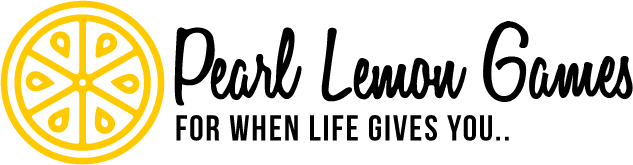Indie-game software has many benefits and uses, making it an excellent choice for gamers. It is affordable, easy to use, and customizable, making it the perfect tool for any gamer looking to start Game Development and create unique gaming experiences.
These qualities make indie-game software an ideal choice for anyone who wants to be able to play the latest and greatest games without having to spend a lot of money.
What’s The Best Indie Game-Making Software In 2024?
1. GameMaker
GameMaker is a software that is used to make games. It has been around since the 1990s, but it has recently gained popularity as one of the best indie game-making software.
GameMaker is a cross-platform 2D game development engine. It also has a drag-and-drop interface, meaning you can use it without programming knowledge. GameMaker provides an easy way for people to create games with no coding skills.
GameMaker is easy to use and affordable for everyone who wants to make their own game. The software can be used on Windows, Mac OS X, Linux, HTML5 and Android platforms with no additional purchase required.
Another massive benefit of GameMaker is its wide range of potential uses. It’s perfect for novice developers as well as experienced ones, making it a versatile tool that can be used for many different projects. And because it’s free to download and use, there’s no reason not to give it a try if you’re interested in indie game development!
2. Stencyl
Stencyl is an indie game-making software that allows users to create games relatively quickly. Benefits of using Stencyl include its simple and user-friendly interface, its abundance of features, and the fact that it is free to use.
Some of the advantages of using Stencyl include its ability to be used on a range of devices, its compatibility with a wide variety of platforms, and the fact that it can be used to create both console and mobile games.
3. Godot Engine
Godot Engine has quickly become one of the most popular game-making software programs. It has many benefits, advantages, and uses that make it an excellent choice for indie developers and gamers. Here are just a few reasons why Godot Engine is one of the best indie game-making software programs out there:
The first reason to choose Godot Engine is its versatility. The engine can be used to create 2D or 3D games and can handle both 2D and 3D graphics. This means that you don’t need to use different tools for different projects, which saves time and money.
Another reason to choose Godot Engine is the support it provides. It provides not only tutorials on how to get started with the engine but also includes documentation for every aspect of the engine on its website.
4. Unreal Engine
Unreal Engine is one of the most popular indie game-making software. It has many benefits and advantages over other game-making software, making it an excellent choice for those looking to create their games. These include:
- Unreal Engine is highly versatile and can be used for many games.
- It is very affordable, making it a good option for those who want to start making games but don’t have a lot of money to spend.
- Its user interface is easy to use, making it perfect for beginners new to game-making.
- It has a large community of developers who can help you learn how to use it, and there are plenty of resources available online.
5. GDevelop
GDevelop is one of the best indie game-making software programs available today. It has a wide range of benefits, and uses that make it an excellent choice for anyone looking to create their games. Here are just some of the reasons why GDevelop is one of the best choices available:
- GDevelop is easy to use. Getting started with GDevelop is a breeze, which makes creating your first game a simple process.
- GDevelop has a vast library of features. This means that you can customise the program to suit your specific needs, which allows you to create games that are unique and special.
- GDevelop provides excellent support. The team at GDevelop is always willing and able to help you, whether you need guidance on how to use the program or help debug your games.
6. RPG Maker MZ
RPG Maker MZ is one of the best indie game-making software programs available today. It has many benefits, advantages, and uses, making it an excellent option for anyone looking to create video games.
Here are just a few of the reasons why RPG Maker MZ is such a popular choice among game developers:
- RPG Maker MZ is very easy to use. Anyone with some knowledge of computers and basic programming skills can create games using this software.
- There is a wide range of tools and resources available online to help you create your games better. This includes tutorials, forums, and other resources from the program’s developers.
- RPG Maker MZ generates high-quality games that are playable on many devices.
7. Unity
Unity is one of the most popular indie game-making software programs. It has many benefits and advantages over other software programs, making it an excellent choice for anyone interested in developing video games.
Unity can be used for a wide range of different purposes, from creating simple mobile games to high-end console titles. Here are some of the reasons why Unity is one of the best indie game-making software programs:
- Unity is easy to use: Anyone with basic computer skills can learn how to use Unity quickly and start developing their games.
- Unity offers an extensive range of features: From tools for creating detailed 3D graphics to complete development pipelines, Unity has everything you need to create professional video games.
8. Buildbox
Buildbox is one of the best indie game-making software developed to help people create games without coding. It is an excellent tool for beginners and experts alike.
Buildbox is an excellent tool for beginners because it provides them with all the necessary tools to create games from scratch. They can use this software to create 2D and 3D games, as well as animations. It also enables them to create games for different platforms, such as iOS, Android, Windows, and macOS.
It is also great for experts because it allows them to use their coding skills to make their game-making process even simpler. They can do this by importing their graphics or adding new ones with just a few clicks of the mouse.
9. Core
The core is a powerful yet simple 3D game engine that allows you to create games for Windows, Mac, Linux, iOS and Android devices. Core provides everything you need to start developing your games without worrying about coding or scripting languages.
It has a clean and intuitive interface which makes it easy for beginners to learn how to build their games but also powerful enough for advanced users who want more control over the development process.
Core comes with a built-in physics engine which allows you to create realistic movements in your games. The physics engine also supports ragdolls which allow you to simulate realistic physical interactions between objects in your game environment.
10. Construct 3
There are many indie game-making software programs available on the market, but which one is the best? Construct 3 has several benefits and advantages that make it an excellent choice for Indie game developers. Here are just some of them:
- It’s easy to learn – Construct 3 is designed to be user-friendly, so you’ll be able to get started quickly.
- It’s affordable – Unlike some other game-making software programs, Construct 3 is affordable without sacrificing features or quality.
- It’s powerful – With Construct 3, you can create high-quality games quickly and easily.
- It works with many different platforms – Construct 3 can be used to create games for a wide range of platforms, from desktop computers to mobile devices.
11. Defold
Defold is one of the most popular indie game-making software programs on the market. It offers many benefits and advantages that make it an excellent choice for aspiring game developers. Here are three reasons why you should consider using Defold:
- Easy to Use: Defold is easy to learn, making it perfect for beginners just starting in the industry. Its user interface is highly intuitive, so you’ll be up and running within minutes.
- Wide Range of Features: Defold has all the features you need to create high-quality games. From graphics tools to animation tools, there’s everything you need to get started.
- Affordable Pricing: At only $99 per year, Defold is one of the most affordable game-making software options on the market.
12. Cerberus X
Cerberus X is one of the best indie game-making software available. It provides a wide range of features and benefits that can help both newbies and professionals to make their video games.
- Lot of Features: Cerberus X offers a wide range of features that can be used in any kind of video game project, from 2D to 3D, from simple to complex.
- Easy to use: Cerberus X is considered one of the most user-friendly software on the market. It has an intuitive interface which is easy for anyone to learn how it works without any training or tutorials.
- Cross-platform: Cerberus X can be downloaded for Windows and macOS computers, as well as mobile devices such as Android and iOS devices.
- Affordable: Unlike other high-quality software on the market, this product is affordable for everyone who wants to make their own video game.
13. Monogame
Monogame is an open-source, cross-platform game development tool that provides a simple framework for 2D games. It offers a powerful graphics engine, a flexible input handling system and many other features that make it one of the best indie game-making software.
It is free to use, so developers can focus more on creating the perfect game rather than worrying about how they will pay for their software. Monogame also has inbuilt support for many different languages and frameworks like C# and Unity’s UI system.
The most significant advantage of Monogame is that it allows developers to release their games on more platforms than any other game-making software. This includes Windows, macOS, Linux, Android, iOS and web browsers.
14. AppGameKit
AppGameKit is a cross-platform game development software that provides developers a wide range of benefits and advantages when creating games. Some of the key benefits include:
- AppGameKit is one of the most popular indie game-making software programs and has a wide range of advantages and benefits for developers, including cross-platform compatibility.
- AppGameKit is easy to use and can be learned quickly, making it an ideal tool for beginner game developers.
- AppGameKit makes it possible to create mobile games without having to learn complex coding languages or develop custom engines.
- AppGameKit offers various user interfaces and templates that make it easy to create games that look and feel like those on popular platforms such as iOS and Android.
15. CryEngine
CryEngine is one of the best indie game-making software packages available today. It has several advantages that make it an ideal choice for those looking to create their video games.
First and foremost, CryEngine is free to download and use. This means that there are no hidden costs associated with using the program, making it accessible to virtually anyone.
Additionally, CryEngine boasts several uses that make it an ideal platform for creating video games. For instance, CryEngine can be used to create 3D games, which makes it a popular choice among developers looking to create immersive experiences.
Lastly, CryEngine is known for its high level of stability and reliability. Users can count on the program to produce high-quality games without issue.
16. Amazon Lumberyard
If you’re a gamer looking to make your games, Amazon Lumberyard could be the perfect software for you. This free program can help you create games for PC, Mac, and Android devices. And it has a lot of benefits that can make the game-creation process more accessible and more fun.
One of the most significant advantages of using Amazon Lumberyard is that it’s free. This means that there are no upfront costs or commitments. You can try it out before you decide if it’s right for you, and there are no restrictions on how many games you can create.
Another great thing about Amazon Lumberyard is that it has a wide range of features available. You can use it to create games for all kinds of platforms, from PC to mobile devices.
17. LibGDX
LibGDX is an open-source game-making platform that provides developers with a library of tools to create games. It has a large community of developers and users, making it one of the most popular indie game-making software platforms. Here are some benefits of using LibGDX:
- It is easy to learn. LibGDX provides a set of APIs that make creating games straightforward. There are also online resources available to help you get started.
- It is versatile. LibGDX can be used to create desktop, mobile, and web games. This makes it ideal for creating cross-platform games.
- It has a large user base. LibGDX has been used to create games such as Super Meat Boy and Castlevania: Lords of Shadow 2.
18. Urho3D
Urho3D, an open-source game creation software, has many advantages over other game-making software. Some of these benefits include creating high-quality 3D games quickly and easily, the wide range of tools and assets available, and community support.
Most importantly, Urho3D is easy to use for anyone with some basic programming knowledge. This makes it a popular choice for indie game developers who want to create their games without having to spend a lot of money on software or learn complex coding techniques.
Additionally, the wide range of tools and assets available means that even experienced game developers can create unique games with little effort. Combined with the community support available through forums and social media sites, Urho3D makes it one of the best indie game-making software options.
19. SpriteKit
SpriteKit is an incredibly versatile game-making software that not only allows you to create games but also provides many benefits and advantages over other popular indie game-making software.
Some of the most significant benefits of using SpriteKit are its ease of use and wide range of features. Unlike other popular indie game-making software, such as GameMaker Studio or Unity, SpriteKit does not require any prior programming experience.
This makes it ideal for beginners looking to start making games without stressing about learning a new language or framework. Additionally, SpriteKit has a wide variety of features that allow you to create high-quality games.
For example, it has built-in physics engines and animation tools that make creating games much easier than with other indie game-making software.
20. Corona SDK
Corona SDK is a great indie game-making software that offers many benefits and advantages for developers. Here are just a few of the reasons why Corona SDK is such an excellent choice for indie game developers:
First and foremost, Corona SDK is highly user-friendly. Anyone with some programming experience can quickly get up and running, making it an ideal tool for beginners and experienced developers.
Second, Corona SDK offers an abundance of features and options. This makes it perfect for anyone looking to create complex games or applications. There’s no limit to what you can do with Corona SDK, so you can create anything you dream of!
Finally, Corona SDK has a wide range of supporters and users.
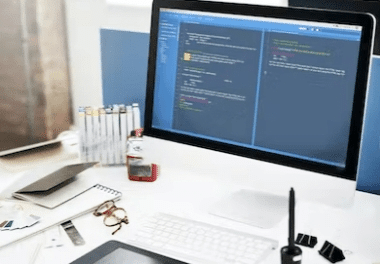
Top 5 Most Used 2D Graphics Tools

1. Adobe Photoshop
Adobe Photoshop is a widely used 2D graphic tool that offers many advantages over other similar tools. One of the main reasons Photoshop is such a popular tool is that it offers a variety of features and capabilities that are not found in other similar tools.
Some of the advantages of using Photoshop include the following:
- Photoshop can be used to create realistic images and graphics that can be used for website designs, illustrations, logos, and brochures.
- It can also create images for print media, such as brochures, flyers, and magazines.
- It has many features that allow users to customise their images to meet specific needs or requirements.
- It is easy to learn, making it an ideal tool for those who want to create professional-quality graphics.
2. Krita
Krita is a viral 2D graphic tool with many benefits. First, it’s free and open-source software, so you can be sure that the developer will continue to improve it. Additionally, it has a very user-friendly interface and is quite versatile.
For example, you can use Krita to create paintings, comics, illustrations and logos. Another great advantage of Krita is that it’s fast and efficient in terms of rendering time. Plus, you can use Krita for various tasks such as photo retouching, web graphics and logo design.
All in all, Krita is an excellent 2D graphic tool that has many uses and advantages.
3. Pyxel Edit
Pyxel Edit is a powerful 2D graphic editor that offers a wealth of benefits for users. With its easy-to-use interface, Pyxel Edit can be used to create basic graphics and illustrations, as well as more complex designs. Additionally, Pyxel Edit is ideal for creating presentations, logos, and other graphical materials.
One of the main reasons why users love Pyxel Edit is its versatility. Unlike some other graphic editors that are designed for specific purposes (such as photo editing or video production), Pyxel Edit can be used for many different types of projects. This makes it an excellent choice for novice and experienced graphic designers alike.
Furthermore, Pyxel Edit is very user-friendly. Even those with little experience in graphic design can use it easily to create basic graphics and illustrations.
4. Aseprite
If you’re looking for a versatile 2D graphic tool, Aseprite may be worth investigating. Here are some of its benefits:
Aseprite is incredibly fast and efficient. It can handle large projects with ease, and its tools are well-organised and easy to use.
Another advantage of Aseprite is that it can be used for various purposes, including UI design, web development, and graphics creation. Its wide range of features makes it a powerful tool for any user.
Finally, the reason why Aseprite is such a tremendous 2D graphic tool is that it’s free to download and use. This means anyone can get started quickly and see the benefits of using Aseprite for their projects.
5. Adobe Illustrator
Adobe Illustrator is one of the most popular 2D Graphic Design tools in the market. It offers many benefits and advantages that can be used in personal and professional settings. Some of the key benefits include:
- Illustrator is versatile and can be used for various tasks, such as creating logos, icons, flyers, brochures and web graphics.
- Its vector-based design allows illustrations to be resized without losing quality, making it perfect for large prints or online use.
- The ease of use makes it perfect for those just starting in graphic design, while its powerful features enable more experienced users to create high-quality illustrations.

Conclusion
Indie-Game Software is a new and innovative software that allows you to create your video games from scratch.
- The software is easy to use, and it comes with a wide range of features that make creating your video games a breeze.
- You can create your video games in any genre, and you can also share your games with other customers.
- The software is affordable, and the customer service is top-notch.
FAQs
What is the best game engine, Unity or Unreal?
In recent years, Unity has become a staple among mobile developers because of its versatility. Regarding Triple-A games, Unreal 4 is better suited for more expensive titles, whereas Unity can handle its share. In addition to being developed with Unity, Temple Run was well-made and popular.
Is Unreal Engine easy to learn for a beginner?
Beginners will appreciate Unreal Engine, but even experienced developers will find it influential. You can start creating video games with Unreal Engine C++ if you have experience with Unity or Unreal Engine 4.
Is it possible to make 3D games with Python?
Python 3D(py3d.org) and Python 3D Software are two sites dedicated to 3D Python that can teach you how to use Pygame to create 3D games. Several 3D game projects are available here. Two great games are produced every year by PyWeek, a biannual programming challenge site.