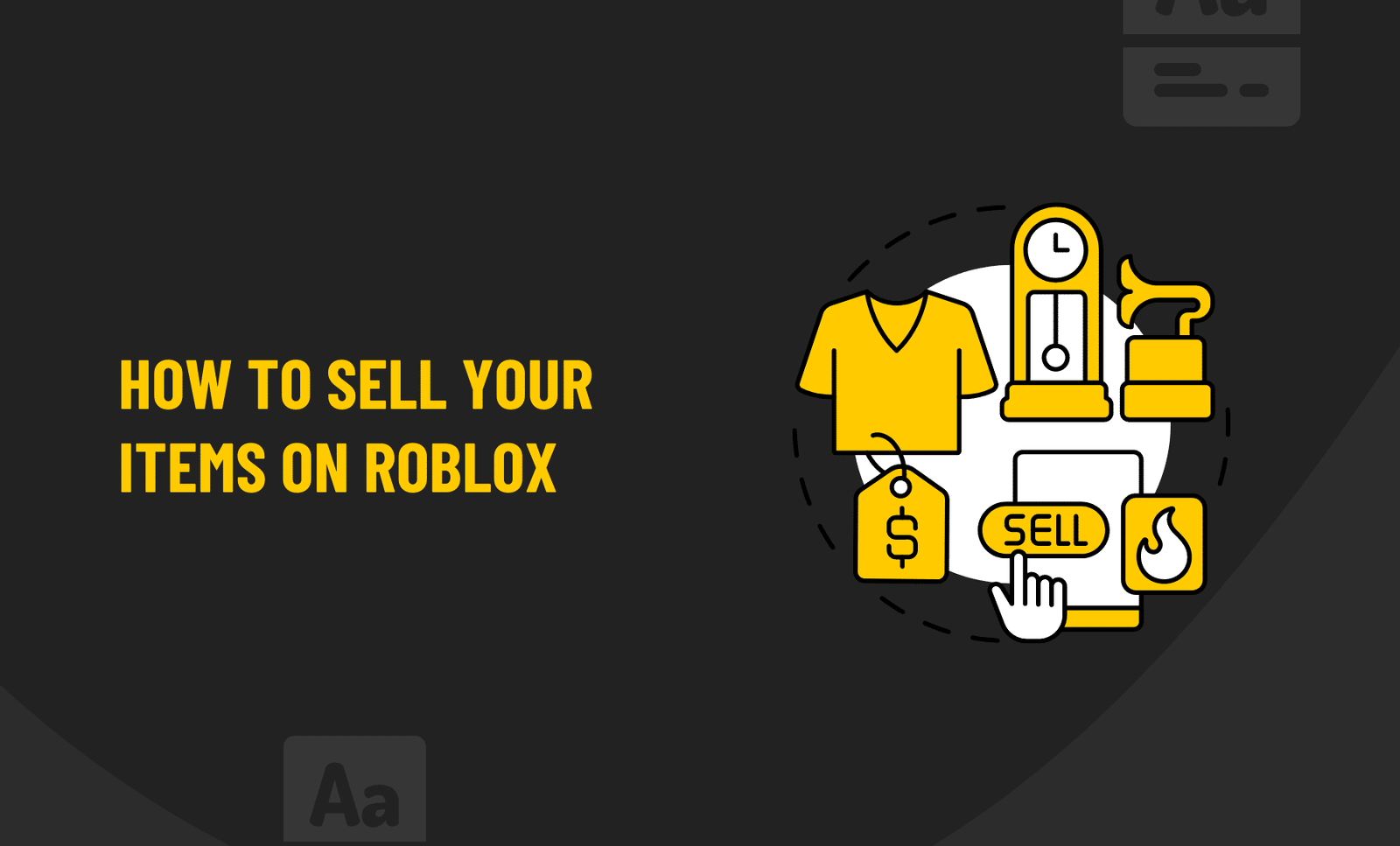Roblox is a user-generated social platform where players can design their own games, experiences, and virtual worlds.
In Roblox, users can customize their avatars and explore a vast virtual environment with others. They can chat with fellow players, collaborate on building projects, and trade items. Roblox is free to download on both the iOS App Store and Google Play Store.
What is an Item in Roblox?
An item in Roblox is a virtual object that can be purchased by players with Robux. Items take the form of clothing, weapons, and other items that can be used to customize your character. The items are typically available for limited periods of time, so when an item becomes available, players will have to purchase it as soon as possible or else risk missing out on it. Players also have the option.
Selling Created Items on Roblox
A Roblox Premium subscription is currently the only way to sell private items. Additionally, limited items and limited exclusive items cannot be traded or sold. When viewing an item’s detail page or browsing the catalogue, you will see an icon flagging it as “limited” or “limited exclusive”.
You must first go to the item details page in order to sell an item that meets the requirements above. Upon arrival, click the three dots above the Buy Now button, and the price will appear. To sell, click Sell in the menu that appears. Enter your price in the box that appears. Make sure you price carefully. In cases where the price is incorrect and the item sells almost immediately (a low price can accelerate the sale), Roblox cannot reverse the transaction.
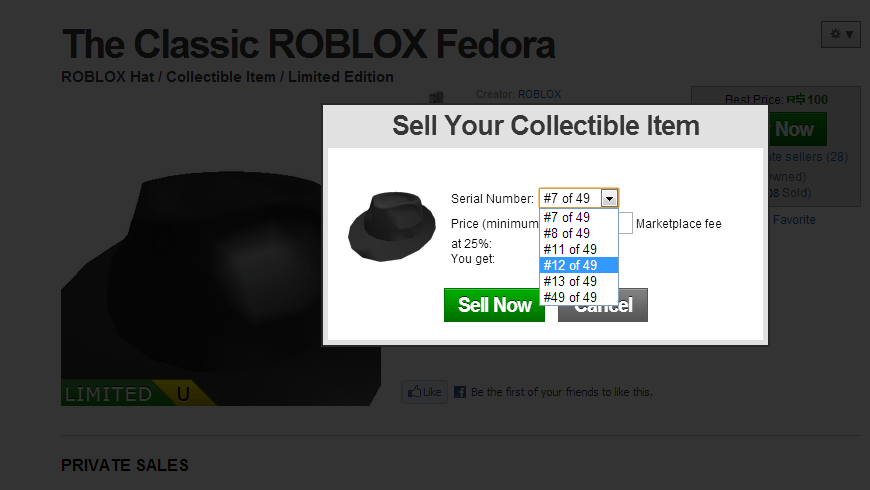
Reselling Items You Purchased
You can resell previously purchased items only if you upgraded to a Roblox Premium subscription. Click on “Creators Club” in the top toolbar of the Roblox homepage to become a member of the Club. Your subscription will allow you to resell your items. Various subscription options are available, including monthly, semiannual, annual, and lifetime subscriptions.
Step by Step Process of Selling Items
Go to the Create Area section of Roblox when logged in to your Roblox account.
Go to the web browser and log into your account first.
As well as mobile browsers, you might as well use them.
There are many options available in the top toolset. You will find the “Create” area.
The second step is to select the item for sale.
You must choose the sales page from the dropdown menu that appears.
The item you wish to sell must be selected under “sell.”.
For the third step, in the sales section, you’ll find “items for sale.”
Upon selecting the item, you will be provided with a box that allows you to modify the details of the selling process.
The fourth step is to set the details and price of your item
The price of an item can be set on this screen, a photo can be uploaded, and some related information may be added.
Get your copywriting skills out in the open! Your item may even sell for more Robux than you expected if the text is appealing.
Save your work by clicking the save button
All that is left is to click on Save, and the item will appear in the list.
You can modify any details on the Sales page by clicking the three dots above the item box.
There you have it! Selling items on Roblox!
Thanks to the intuitive menus, you’ll be able to sell that item much quicker than you anticipated.
Conclusion: Can You Sell In-Game Items on Roblox?
Roblox is a massively multiplayer online game that allows its users to create their own games and play them with other players. Roblox is free to play, but there are in-game items that can be purchased for real money. These in-game items can be sold on the Roblox platform for real money.
You can sell in-game items on Roblox and make some good money from it. The best way to do this is by trading your in-game items with other players or by selling them on the marketplace.

Frequently Asked Questions
Can you sell Roblox items on Xbox?
Can you sell Roblox items on Xbox?
Yes, you can. There are two ways to do this. One option is to use the in-game interface for selling and trading items. The other option is to log into your account and then go to the “Marketplace” tab, where you can find your Roblox items listed for sale.
The first way of selling items is through the in-game interface for selling and trading items. To do this, you need to go into the game, select the item that you want to sell and then choose “Sell”. You will be asked if you want to sell it for a specific price or leave it up for bidding. Once this has been done, there will be a notification on your screen saying that your item has.
How to create an item in Roblox?
Roblox is a massively multiplayer online game. Roblox has been around for over a decade now, and it has been one of the most popular games among children.
It is easy to create items in Roblox. You can do so by following these steps:
– Create an account on Roblox if you don’t have one already.
– Log in to your account
– Click on the ‘Create’ tab and select the appropriate category for your item from the dropdown menu
– Click on the ‘Create Item’ button to create an item