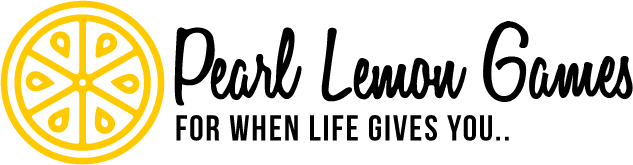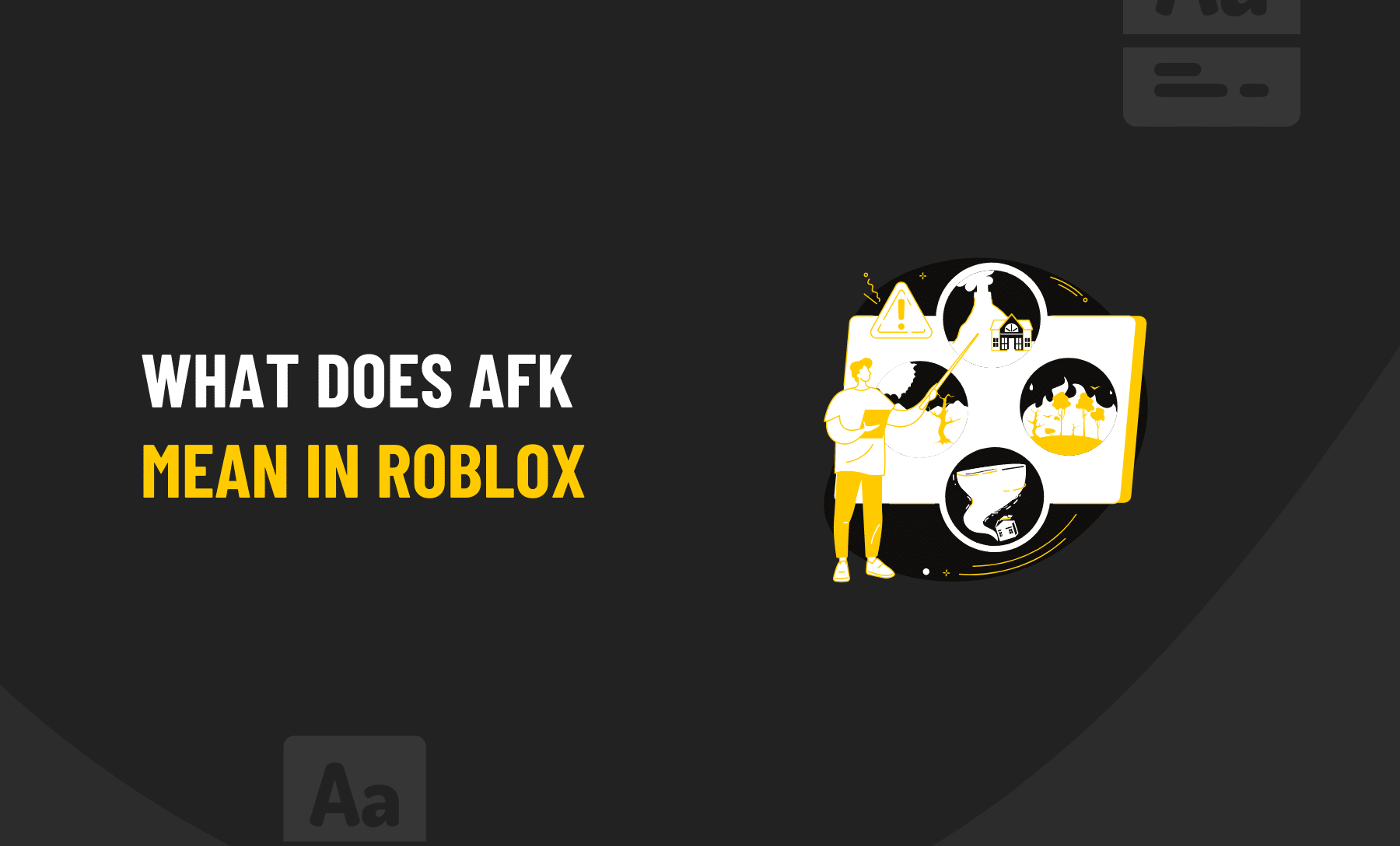AFK stands for “away from the keyboard.” It’s a term used to refer to gamers who are temporarily not active in the game because they are away from their keyboards.
The term originated in online gaming during the 1990s. It was created to indicate that a player was not at their computer, ensuring that others knew they wouldn’t be able to see or participate in what was happening in the game.

Understanding AFK in Roblox
The phrase “AFK for a minute” appears on more than one occasion before taking a short break. Roblox players are often new to the Internet and online speech, but they all ask the same question: What does AFK mean? Other multiplayer games can also use this term, as it isn’t exclusive to Roblox.
To understand its meaning, use, and how Roblox games use it beyond its original purpose, let’s break it down into bite-sized pieces.
There is a simple online term, AFK, which stands for “Away from Keyboard.” It lets others know that a person is away from the keyboard, so any attempts to reach them may be ignored or elicit a delayed response. You should refrain from messaging an AFK person.
A friend or colleague can be notified outside of Roblox games if a message is that important and warrants an immediate response. A notification is sent to the person, and the message gets sent. The message will hopefully be noticed.
AFK players are treated differently by Roblox, although it varies between the games. The player is usually kicked out of the game after going AFK for too long (usually after 10 minutes). To keep their fellow Roblox players informed, Roblox fans are encouraged to avoid going AFK longer than 5 minutes.
Being AFK can prove beneficial in games such as Roblox and countless other mobile ones. However, the game in question must be the right one. An AFK player’s avatar can perform certain tasks automatically in various circumstances.
Players will be able to unlock special characters with Roblox Anime Dimensions. The AFK Gym is the only place in which they are able to do this. By doing this, players can grind materials when they are away from the keyboard. They can even leave it running while watching anime.
Conclusion: What are the Different Reasons for Someone to be “AFK”
The term AFK is used to describe someone who is not online. The acronym stands for “away from keyboard”. This can be for a variety of reasons. Some people may be away from their computer because they are busy with something else, or they have had to step away and will return shortly, while others may be offline due to technical difficulties. Or to perform maintenance. The term has been used in online gaming communities to describe someone who is not currently playing the game and is watching other players in real-time without inputting any actions themselves. This may be due to a variety of reasons, such as being unable to compete with the other players, technical difficulties, or low health.

Frequently Asked Questions
How do you not get kicked in Roblox while AFK?
One of the most common questions that people ask is how to not get kicked in Roblox while AFK. There are a few tricks that you can do to avoid getting kicked from the game. The first thing you should do is make sure your connection is stable and that there is no lag. You also need to make sure that your character doesn’t move around too much, or it will get detected as AFK.
Roblox has a system in place where it detects if your connection drops or if your character moves around too much and kicks you out of the game for being AFK. If these things happen, it’s best to just reconnect and start playing again instead of trying to figure out what happened.
Do you get kicked for AFK in New World?
Players of the game New World get kicked for AFK game if they are not playing for a long time.
How do I stop my Roblox from disconnecting after 20 minutes?
There are a few possible reasons for this issue. One of the most common is that your Roblox is not set to run on a fast enough internet connection. Make sure that your internet connection is at least 4mbps, and if it isn’t, try upgrading your internet plan. If you are using a mobile device, make sure you have enough data in your phone plan to support Roblox.
Another possibility is that you have an outdated version of Roblox installed on your computer or mobile device. To fix this problem, make sure you have the latest version of Roblox installed by visiting their website.